5 Best Practices For Snowflake ETL
What is Snowflake?
Snowflake is a cloud data platform that supports multiple
features, including handling large workloads. It gives secured access to data,
offering scalability and better performance, and its easy-to-use platform is
delivered as a service (Saas). Snowflake provides software as a service model
which requires little maintenance helping customers to only focus on
accumulating value from data without focusing much on platform maintenance
often these qualities are offered by the right data warehouse. Traditional data
warehouses were inflexible, pricey, and difficult to use but modern data
warehouses came to the rescue revolutionizing the cloud technologies offering
pricing models according to requirements rather than a subscription model
preventing customers from overpaying and a utilization model where one uses
resources according to needs, providing great scalability. One such data
warehouse is Snowflake which provides numerous features and functionalities
hence helping businesses to derive meaningful insights from data.
Why Prefer Snowflake?
A. Unique
Architecture
Snowflake is famous for its unique architecture that gives it an upper edge as compared to other data warehouses and is considered to be the best platform to start off your business and grow exponentially. The best feature of snowflake is that it separates data storage, data processing, and data consumption by distinguishing them through layers whereas in other traditional warehouses there is only a single layer for storage and compute.
B. Efficiency
It saves effort and time by automatically managing all indexing and partitioning of tables not only this it also automatically separates compute on shared data allowing jobs to run in parallel.
C. Processes Standard
SQL
Snowflake allows querying on data from the warehouse using the standard SQL and is ACID compliant.
D. Auto Scaling
The auto suspend feature in snowflake is one of the best that automatically suspends the warehouse if not in use.
What is Snowflake
ETL?
ETL stands for extract, transform and load, in this data is collected from various sources and is unified in a target system preferably a data warehouse. If data from multiple sources is compiled and loaded into snowflake then it is called snowflake ETL.
5 Best Practices For
Snowflake ETL
1. Always make use of auto suspend
2. Effectively manage costs
3. Make use of snowflake query profile
4. Transform data stepwise
5. Use data cloning
1. Always make use of
auto suspend
When a warehouse is created, in snowflake you can set that warehouse to suspend after a certain amount of time. If the warehouse is inactive for that certain amount of time then snowflake automatically suspends it helping to keep costs at bay. By default the auto suspend option is enabled and it is a good practice to use auto suspend whenever possible.
If the warehouse is suspended and you run a query that is using a warehouse then it automatically resumes the warehouse also. This process is so fast and resumes the warehouse in no time.
2. Effectively manage
costs
To save enormously on cost one needs to understand the pricing model offered by snowflake. Snowflake separates storage and compute costs. The storage cost is levied based on the average monthly storage consumption and the compute cost is set as per the total Snowflake credits consumed.
To effectively manage costs one should follow some of the best practices mentioned below :
Resource monitors should be set up: It will help to keep track of utilization needs.
Avoid using Select * statements whenever possible: Suppose a user wants to have a look at the data then instead of viewing the whole data one can just take a glimpse of it.
Setting up alerts: Sometimes for non-snowflake users reader accounts are created as a result users can run a query on the data which unnecessarily shoots up the consumption costs. It is considered to set up alerts for reader accounts to keep track of incurring costs to monitor those accounts.
3. Make use of
Snowflake Query Profile
Query profile is a powerful tool that helps in diagnosing a query that provides its execution details. It gives information about the performance and behavior of a query.
It is considered to use Snowflake’s Query Profile tool to analyze issues in queries that are running slow. Query Profile lets you examine how Snowflake ran your query and what steps in the process are causing the query to slow down
4. Transform data
stepwise
You should always refrain from using complex SQL queries and always try to write simple queries as it can be difficult to maintain the code. Instead, you can write SQL code in chunks that are a lot easier to understand, and maintain, and they can be proved to be more time efficient. Writing queries in small chunks and then combining them afterward can enhance the warehouse performance and it can even give rise to time-efficient querying.
5. Use Data Cloning
Cloning is a feature in snowflake that creates a copy of the
database, schema, or table. Cloning forms a derived replica of that object that
shares the storage. This cloning feature is very convenient when creating
instant backups. No extra cost is involved while using this feature unless and
until any changes are made to the original source.
Conclusion :
Snowflake has a unique 3-layer architecture and is a modern data warehouse to make the most of its services, these practices can prove to be helpful to you.
Snowflake supports a wide variety of features that are used to apply for implementing the right data analytics use cases and to help businesses make better-informed decisions. Snowflake is one of the most admired data warehouses used and trusted by millions of users today. It provides flexibility, accessibility, and scalability helping businesses to manage their data easily in no time.
TL;DR
· Always use auto suspend when the warehouse is not being used, this reduces consumption and utilization.
· Set up alerts for new reader accounts to bring costs down
· Avoid using select * statements to view the data instead use a query that is fast and that will not require scanning all your data.
· Always keep an eye on the resource monitor to calculate costs and check whether the threshold limit is reached.
· Use the Snowflake query profile to keep a track of slow processing queries.
· Transform data in steps instead of writing a single complex code snippet.
· Use data cloning to copy the tables, schemas, or database.
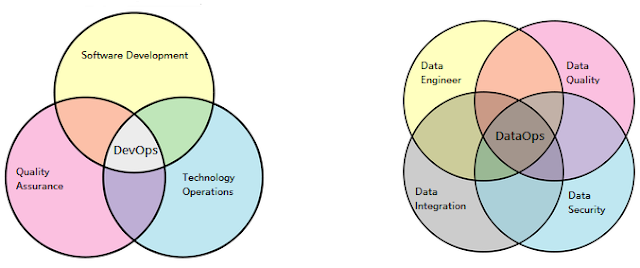
Comments
Post a Comment