5 Best Practices for BigQuery ETL
Introduction
In today’s modern world where data is considered to be the most valuable company’s asset, there is a need to protect it from data breaches and damages. As we know with every problem comes a solution, so for this issue we have modern data warehouses with the best built-in functionalities to protect it from attacks and are used to manage the data effectively, one such warehouse is: Google BigQuery.
Google BigQuery is a fully controlled enterprise data warehouse that aids in handling and examining data with built-in features like machine learning, data analysis, and business intelligence. Many firms use this data warehouse to implement data analytics use cases to help them make better informed decisions. It is a highly scalable and cost-effective data warehouse that supports many features directing businesses to progress in the right direction.
Though BigQuery is fast and affordable, it can consume a lot of processing power if not used properly. To use GoogleBig query the right way and to make the most out of your investment in this, here are five best practices that should be followed.
1. Selecting the correct Data format
2. Using partitioning for better performance
3. Using clustering for better performance
4. Managing workloads using reservations
5. Using logs the right way
1. Selecting the
correct data format
For BigQuery ETL, there is a wide range of file formats that can help you in smooth data ingestion without any hassles. Proper data ingestion format should be the first and foremost thing to perform any data operations, and big query provides this flexibility by providing multiple data formats. Choosing the correct file format solely depends on one's requirements.
If your aim is to optimize the load pace then the Avro file format is most favoured. This is basically a binary row-based format that allows us to split data and then read it in parallel. Businesses prefer using Avro file format in compressed form which is supposed to be quicker in terms of magnitude as compared with the other techniques of ingesting data into big query.
Parquet and ORC are binary-based and column-oriented data formats that are relatively faster but are not as fast as loading data from Avro file formats.
Loading data from CSV and JSON compressed files is going to be more overhead and slower than loading data from any other formats as it takes more computation time. This is Because compression of Gzip is not breakable. First, it takes the Gzip file and then loads it onto a slot within the big query, then decompression of the file is done, and finally, it parallelises the load afterward. This process is a little slower and consumes more time hence impacting business agility.
The image below shows the file formats according to the speed of data loading.
2. Use of
Partitioning for better performance
In BigQuery, partitions help in splitting the data on disk based on the ingestion time or on the basis of the column value of the data. It helps to divide large tables into smaller tables creating a partition. Data for each partition is stored singly associated with its own metadata for faster recognition. Partitioning can help enhance the query performance as when a query related to a specific partition value is run in BigQuery then it only scans the partition value that is provided instead of the entire table, saving time and enhancing query performance.
In partitioning, data is divided into smaller tables for low cardinality columns ie columns having few unique values like gender, boolean columns, etc that is proved to be time-efficient. Partitioning helps to keep costs down by avoiding the scanning of large amounts of data and also helps in storage optimization.
A good practice is whenever you are dealing with a fact table or a temporary table it is advised to utilize a partition column by specifying the partition key on the date dimension, it speeds up the query and provides optimal performance.
3. Use of clustering
for better performance
Clustering is basically the ordering of data within a partition. Making a cluster allows BigQuery to keep similar data conjointly and boost performance by scanning just a few records when a query is run. If clustering is used the right way it can provide many performance-related benefits.
A good convention is to use clustering wherever possible as it will restrict the amount of data scanned per second. For example, let’s take a transaction fact table partitioned on the transaction date column, and adding clustering on columns like country, state, ID, etc will result in dynamic and time-efficient queries over that table.
A combination of partitioning and clustering used together
is also highly recommended to optimize your query performance by identifying the
low and high cardinality columns for partitioning and clustering.
4. Managing workloads
using reservations
BigQuery reservations bring down the costs, are highly scalable, and provide great flexibility to switch between two pricing models to purchase slots:
1. On-demand
pricing:
The default pricing model that gives up to 2000 concurrent slots.
2. Flat rate pricing:
Calculated slots are purchased and reserved according to requirements.
A slot is basically a virtual CPU used by BigQuery to execute SQL queries. The number of slots is automatically evaluated by BigQuery according to query size and complexity.
To prioritize a query reservations are preferred. In this, if a query has a higher priority then more slots should be assigned to it for quick response time and to effectively manage different workloads.
5. Using logs the right way:
BigQuery keeps trace of all admin activities via log files and it is really beneficial if you want to perform an analysis of your system to keep a check on its proper functioning.
Basically, there are some good practices related to logs :
1. Export data access
log files to BigQuery :
It is recommended to keep all your audit log files in a
unified place as when all your log files are sitting together it becomes a lot
easier to query on them.
2. Visualizing audit
logs using data studio :
Visualizing the audit log files can actually help to track down the used resources and even monitor the amount of money spent on them.
This practice can really help in the following ways:
A. Monitor your spending patterns
B. Cost bifurcation by project
C. Making queries more efficient and less space-consuming hence can help in cutting down on cost
For cost controlling
:
Avoid running SELECT * queries whenever possible.
View costs by visualization and query audit logs
Price query before running them.
Using LIMIT will not lower your costs.
Keep an eye on the storage costs as well
For query optimization
:
Use clustering and partitioning wherever possible
Avoid using joins and subqueries frequently
Always partition on a date column.
Article Source: https://www.sprinkledata.com/blogs/5-best-practices-for-bigquery-etl
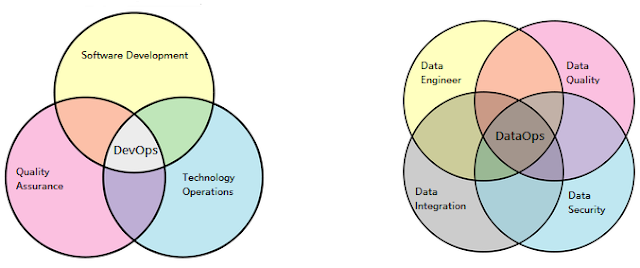
Comments
Post a Comment